seaborn.color_palette#
- seaborn.color_palette(palette=None, n_colors=None, desat=None, as_cmap=False)#
返回一个定义调色板的 RGB 颜色列表或连续颜色映射。
- 可能的
palette值包括 Seaborn 调色板名称(deep、muted、bright、pastel、dark、colorblind)
Matplotlib 颜色映射名称
‘husl’ 或 ‘hls’
‘ch:<cubehelix 参数>’
‘light:<颜色>’, ‘dark:<颜色>’, ‘blend:<颜色>,<颜色>’,
Matplotlib 接受的任何格式的顏色序列
使用
palette=None调用此函数将返回当前 Matplotlib 颜色循环。此函数还可以在
with语句中使用,以临时设置绘图或绘图集的顏色循环。有关更多信息,请参见 教程。
- 参数:
- paletteNone、字符串或序列,可选
调色板名称或 None 以返回当前调色板。如果是序列,则使用输入颜色,但可能会循环和去饱和。
- n_colorsint,可选
调色板中的颜色数量。如果为
None,默认值将取决于palette的指定方式。命名调色板默认为 6 种颜色,但获取当前调色板或传入颜色列表不会改变颜色数量,除非指定。如果要求的颜色数量超过调色板中存在的颜色数量,则会导致循环。当as_cmap为 True 时,将被忽略。- desatfloat,可选
对每种颜色去饱和的比例。
- as_cmapbool
如果为 True,则返回
matplotlib.colors.ListedColormap。
- 返回值:
- RGB 元组列表或
matplotlib.colors.ListedColormap
- RGB 元组列表或
另请参见
set_palette设置所有绘图的默认颜色循环。
set_color_codes将颜色代码(如
"b"、"g"等)重新分配给其中一个 Seaborn 调色板中的颜色。
示例
不带参数调用会返回当前默认颜色循环中的所有颜色
sns.color_palette()
可以按名称引用 Seaborn 分类调色板的其他变体
sns.color_palette("pastel")
在“HUSL”系统中返回指定数量的均匀间隔色调
sns.color_palette("husl", 9)
返回分类 Color Brewer 调色板中的所有唯一颜色
sns.color_palette("Set2")
将分歧 Color Brewer 调色板作为连续颜色映射返回
sns.color_palette("Spectral", as_cmap=True)
将 Seaborn 中包含的感知均匀调色板之一作为离散调色板返回
sns.color_palette("flare")
将 Seaborn 中包含的感知均匀调色板之一作为连续颜色映射返回
sns.color_palette("flare", as_cmap=True)
返回自定义的 cubehelix 调色板
sns.color_palette("ch:s=.25,rot=-.25", as_cmap=True)
返回亮色序梯度
sns.color_palette("light:#5A9", as_cmap=True)
返回反转的暗色序梯度
sns.color_palette("dark:#5A9_r", as_cmap=True)
返回两个端点之间的混合梯度
sns.color_palette("blend:#7AB,#EDA", as_cmap=True)
用作上下文管理器来更改默认的定性调色板
with sns.color_palette("Set3"): sns.relplot(x=x, y=y, hue=hue, s=500, legend=False, height=1.3, aspect=4) sns.relplot(x=x, y=y, hue=hue, s=500, legend=False, height=1.3, aspect=4)
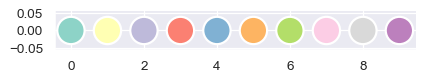
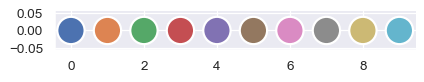
查看底层颜色值作为十六进制代码
print(sns.color_palette("pastel6").as_hex())
['#a1c9f4', '#8de5a1', '#ff9f9b', '#d0bbff', '#fffea3', '#b9f2f0']
- 可能的